You need a high quality UVIS at a time when terrorists, criminals and smugglers are increasingly inventive in their choice of hiding places for people, weapons, explosives, drugs and other contraband.
What you need is a UVIS which is robust, easy to use and displays high quality images. VISOR’s advanced technology does these and more.
How it works – operations.
The VISOR Survey Unit (VSU, camera unit) is deployed or installed.
- The vehicle drives over and is detected automatically. There is no need for induction loops or pressure switches.
- As soon as the vehicle is detected, images from all of the GigE HD cameras are recorded and processed.
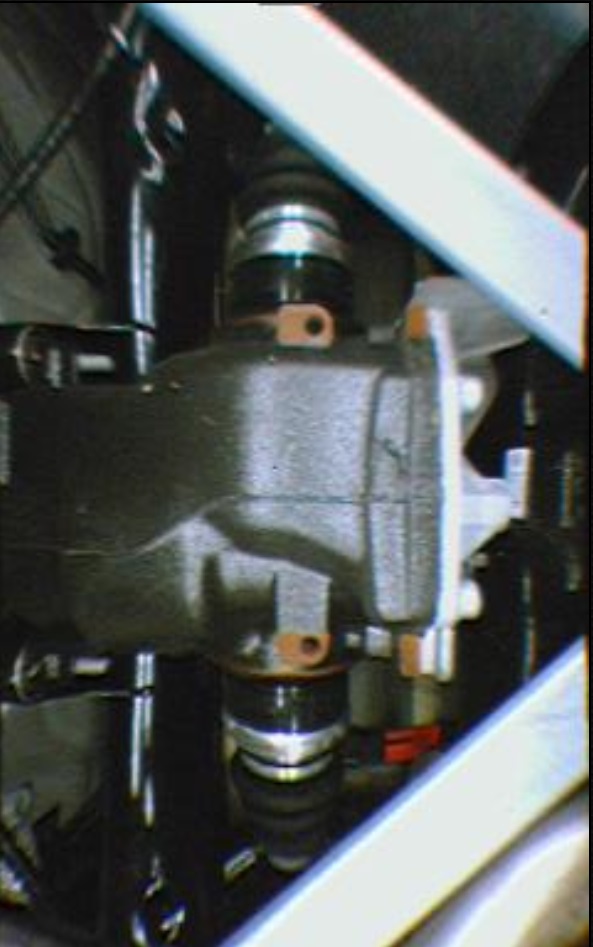 In about 1 second, you will see the clear colour composite image on the LCD display.
In about 1 second, you will see the clear colour composite image on the LCD display.- You can then inspect the image in full or
- If you need to, use the 12x zoom facility – without any loss of resolution.
This image shows you a detail / zoom view of a part of a car. Also, as you can see, this very high quality colour image is a typical VISOR output. The key factor is that we keep all of the image data – nothing is deleted – when we generate the composite image.
Image marking
When you inspect an image, you can mark it:
- “Clear” – if you are happy that the vehicle is clear, then mark it as “Clear”.
- “Suspect” – you place the Image Lens over the area of interest and use the Suspect mark feature to put a red circle around the suspect area. The mark becomes a part of the record.
- “Watchlist” – you can add a vehicle to the Watchlist database using its registration number.
- “Reference” – you can nominate an image of a vehicle as the Reference for that vehicle but only if it is declared as “Clear” and there is a valid licence plate record.
- “Compare” – you can compare two images of the same vehicle if it has previously been scanned and the registration number recorded.
Click on this video and you’ll see a VISOR-S5P system in operation.
The following images show some threats detected by operators:
Our Gallery has examples of typical images from cars, buses, trucks and trains.







